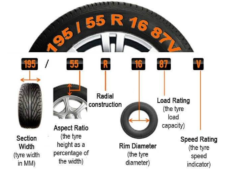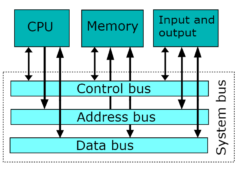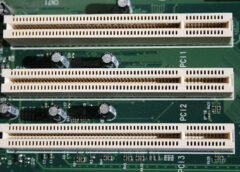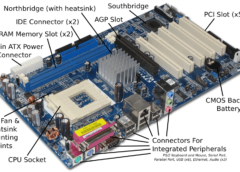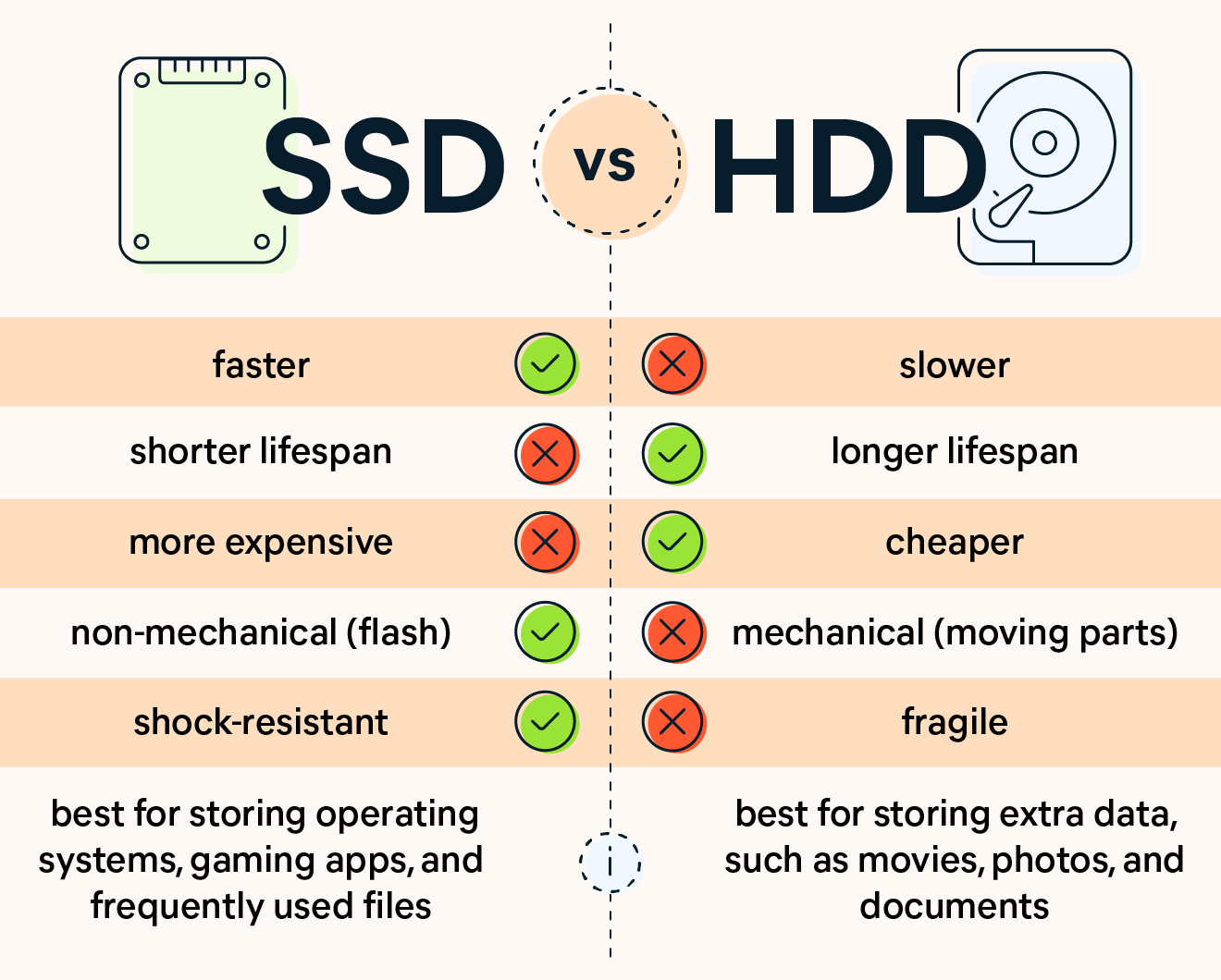
SSD vs HDD: What’s the difference?HDDs are traditional storage devices with spinning platters that read and write data. SSDs use newer technology that stores data on instantly accessible memory chips. SSDs are faster, quieter, smaller, consume less energy, and more durable. HDDs are cheaper, have more storage capacity, and offer easier data recovery if damaged. The main difference between a solid state drive (SSD) and a hard disk drive (HDD) is how data is stored and accessed. HDDs use mechanical spinning disks and a moving read/write head to access data, while SSDs use memory chips. If price isn’t an issue, SSDs are a better option — especially since modern SSDs are just about as reliable as HDDs. Until the late 2000s, when you bought a new hard disk drive or personal computer, your hard disk storage choices were limited to size and speed — perhaps 5,400 or 7,200 rotations per minute. Today, when you buy a new PC, you have two very different options: you can get one with an SSD or one with an HDD.
The laptop on the left above comes with a traditional hard disk drive, while the one on the right has a more modern solid state drive. While SSDs and HDDs are both storage devices, the way they work is quite different.
Why are SSDs useful for laptops?SSDs are often used in laptops because they’re non-mechanical. Solid state drives require less power, which translates into better battery life. While lower-priced laptops still come with traditional, cheaper hard drives, most mid-range to high-end machines come with an SSD. While hard disks have moving parts, solid state drives are shock-resistant. If you drop your laptop while the read/write head of a hard drive is in motion — which it usually is — it could result in data failure. This doesn’t happen with SSDs. But it isn’t always an either/or choice. “Hybrid” computers have both drive types — the operating system (OS), apps, and the most-used files are installed on an SSD, while other data sits on an HDD, which is typically larger and less expensive. Using your SSD to run your OS and apps is a great way to increase SSD performance. How much faster are solid state drives compared to hard disk drives?The speed difference between solid state drives vs hard disk drives is significant. SSDs are extremely fast in all areas, but the speed difference is more pronounced when performing certain tasks, such as:
To demonstrate the speed difference between an HDD vs SSD, compare the benchmarks below (we used CrystalDiskMark
SSD speedOn our Mac with an SSD, sequential reads are nearly 56 times faster and small 4K read operations are about 226 times faster. Windows takes just 10 seconds to boot, and there is no visible delay when launching Chrome — it’s just there. Upgrade to an SSD if you want to speed up your Mac HDD speedIn our tests, the HP computer with an HDD was painfully slow. Booting Windows took a full four minutes, and Chrome launched in 15 seconds — longer than it took our SSD computer to start up. Nearly every click in Windows is accompanied by a massive delay. Whether you’re using an SSD or HDD, you’ll want to make sure it stays clean, so that your machine can operate at its best. Avast Cleanup |
37 total views , 1 views today


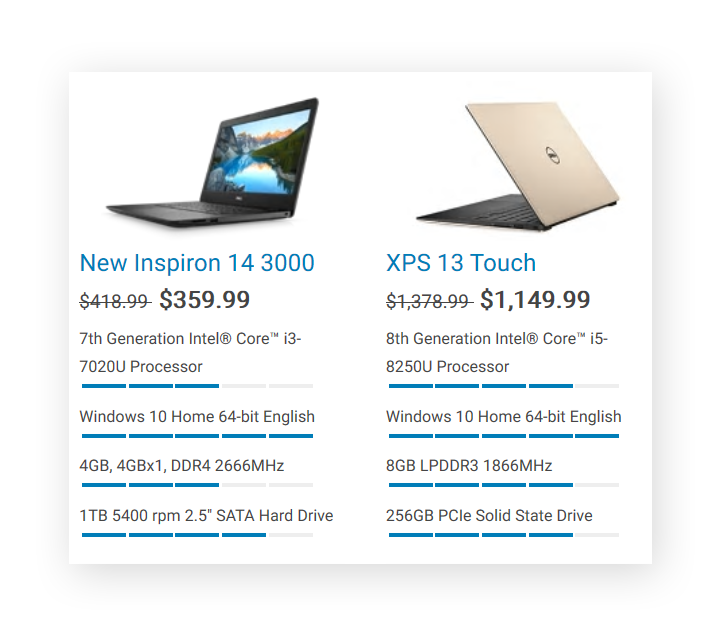
 Speed differences between an older HP laptop with an HDD (left) and a newer MacBook Pro with an SSD (right).
Speed differences between an older HP laptop with an HDD (left) and a newer MacBook Pro with an SSD (right).







![[Resource]: Installing Webuzo on Your Nestict Cloud VPS: A Detailed Guide](https://www.blog.nestict.com/wp-content/uploads/2024/12/image.webp)
![[Resource] : Comprehensive List of Equity Bank Codes Across Kenya by Region](https://www.blog.nestict.com/wp-content/uploads/2024/12/image-5.png)
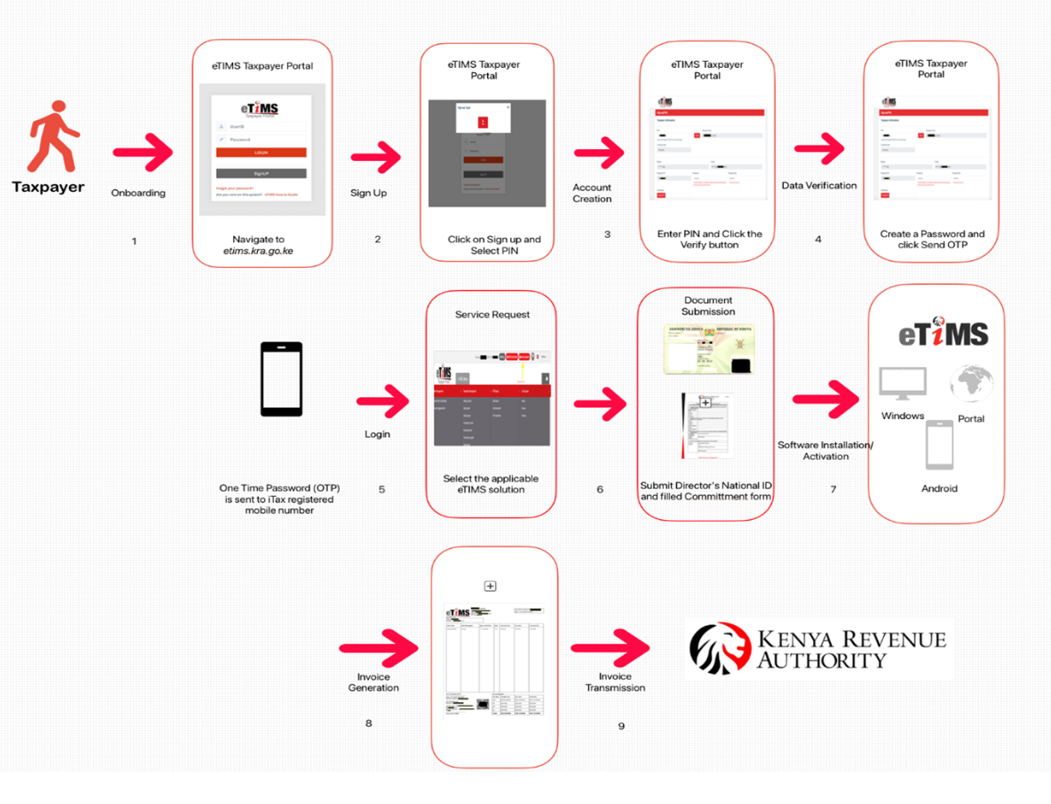

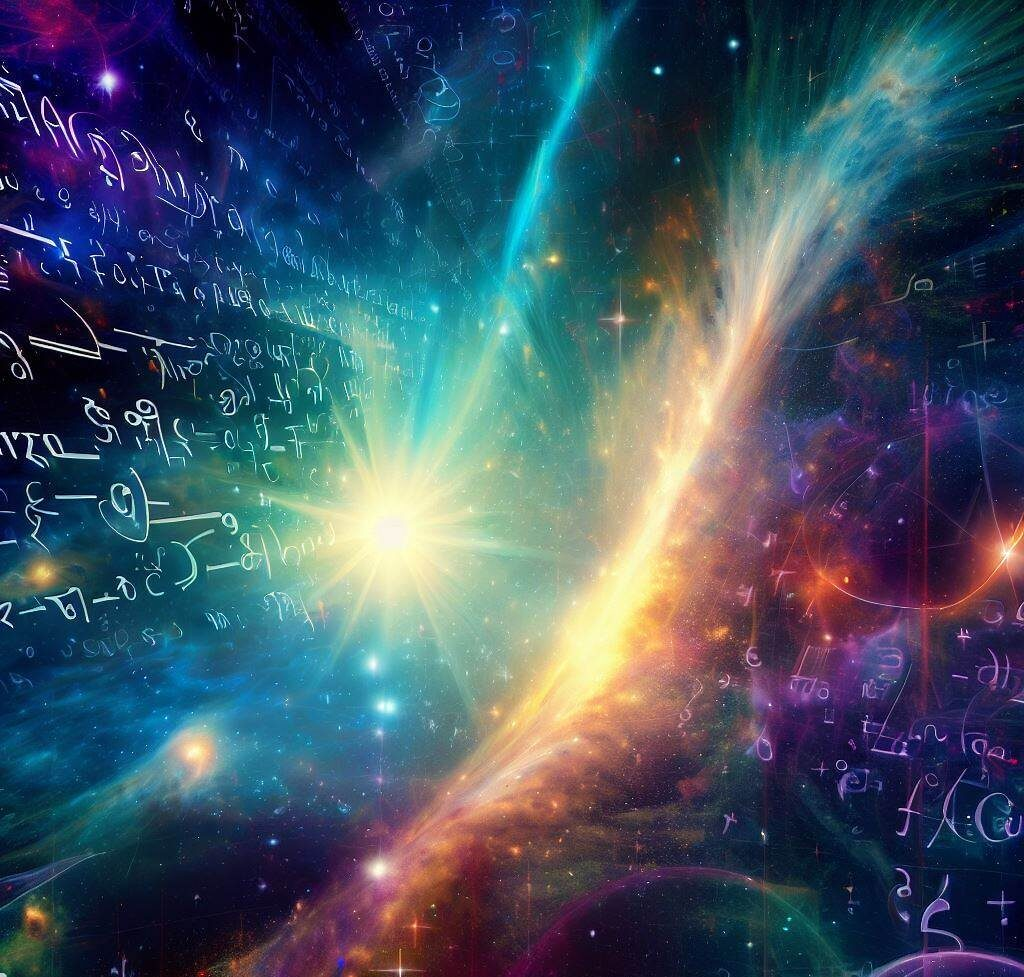
![[Continuation]: Current Challenges in Making Physics and Geography Compulsory](https://www.blog.nestict.com/wp-content/uploads/2024/12/The-universe-of-mathematics-physic-and-astronomy-its-ama…-Flickr.jpg)
![[Resource] : Why Physics and Geography Should Be Compulsory Like Mathematics in Education](https://www.blog.nestict.com/wp-content/uploads/2024/12/image.png)
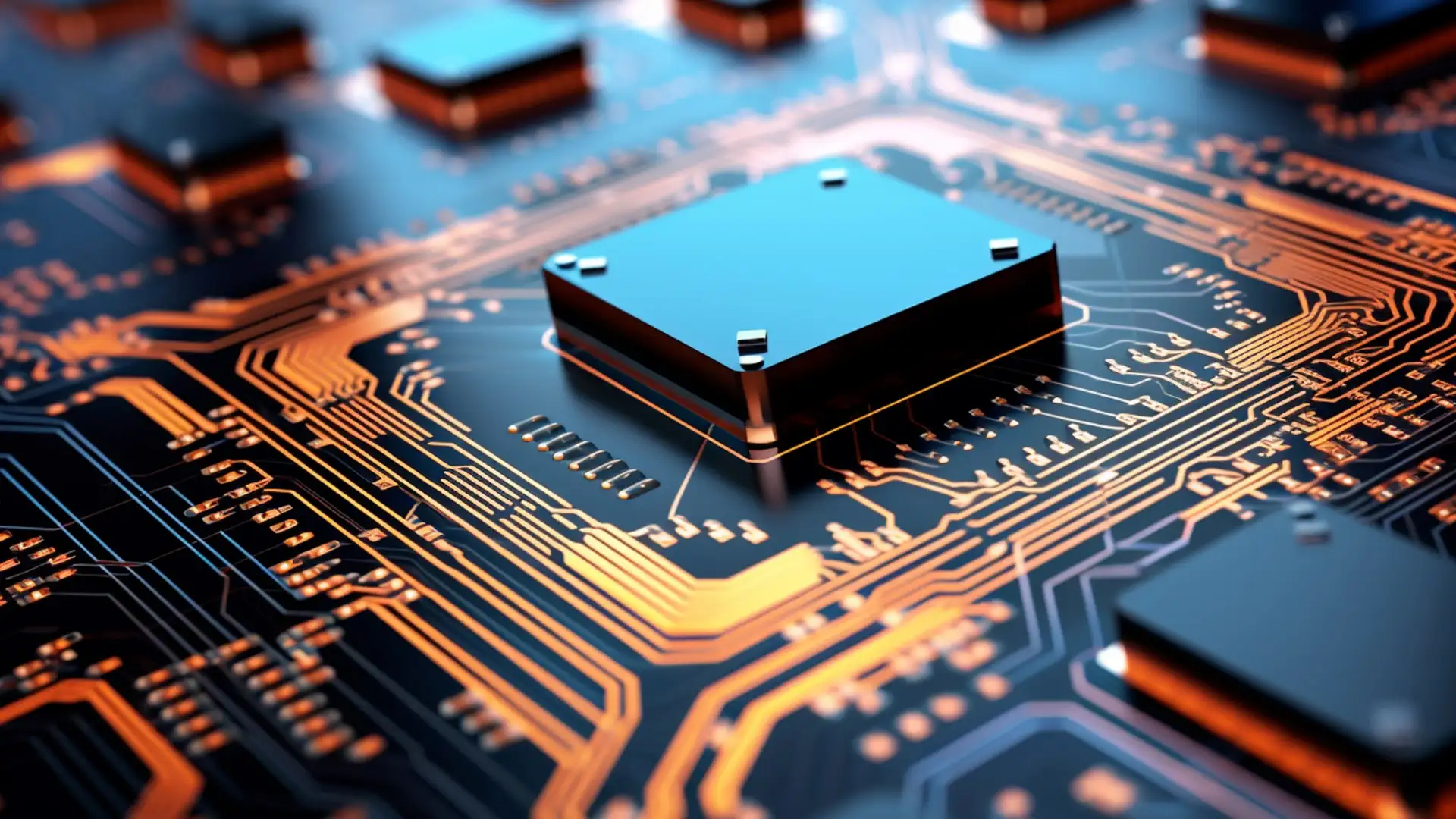
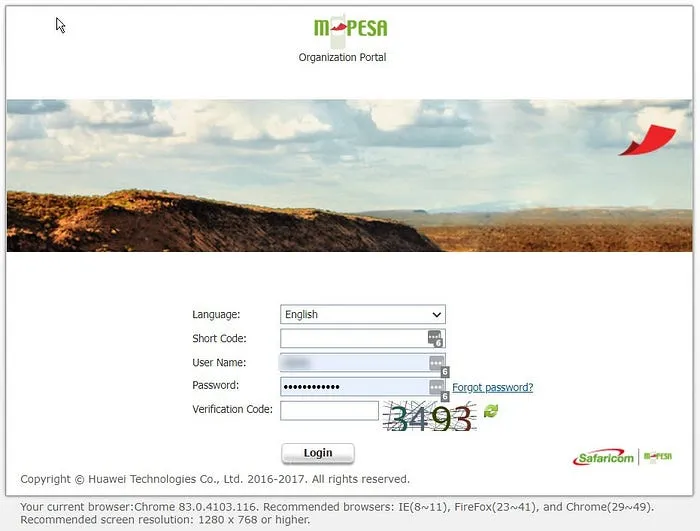
![[LINKTREE] 2024 PAST PAPERS , NOTES ,RESOURCE,REVISION,EXAMINATIONS](https://www.blog.nestict.com/wp-content/uploads/2024/10/SCHM.jpeg)


![Maritime Terms, Abbreviations and Acronyms [Shipping Terms – Searchable]](https://www.blog.nestict.com/wp-content/uploads/2024/09/Container-Stowage-Stock-Illustrations-–-71-Container-Stowage-Stock-Illustrations-Vectors-Clipart-Dreamstime.jpg)
![Maritime Terms, Abbreviations and Acronyms [ Shipping Terms]](https://www.blog.nestict.com/wp-content/uploads/2024/09/image.png)

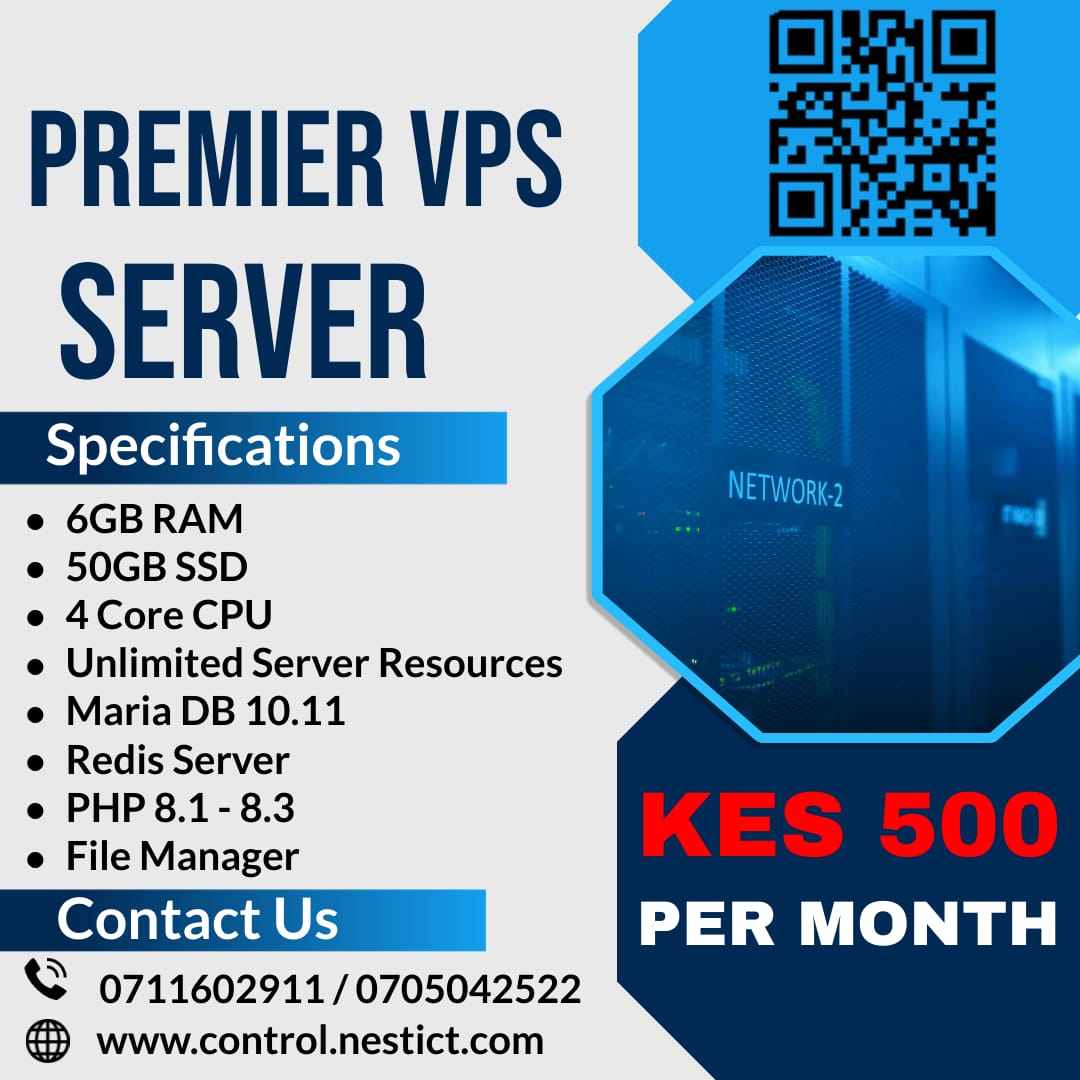
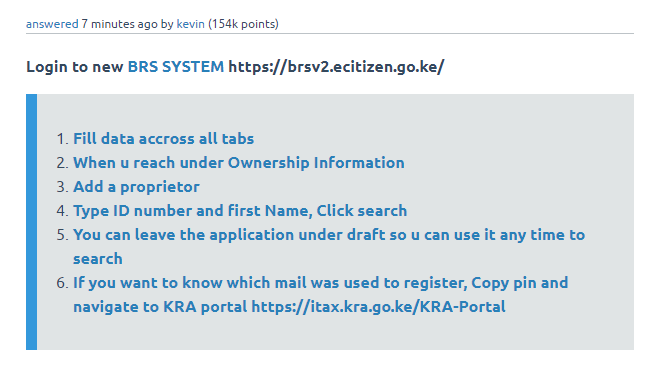
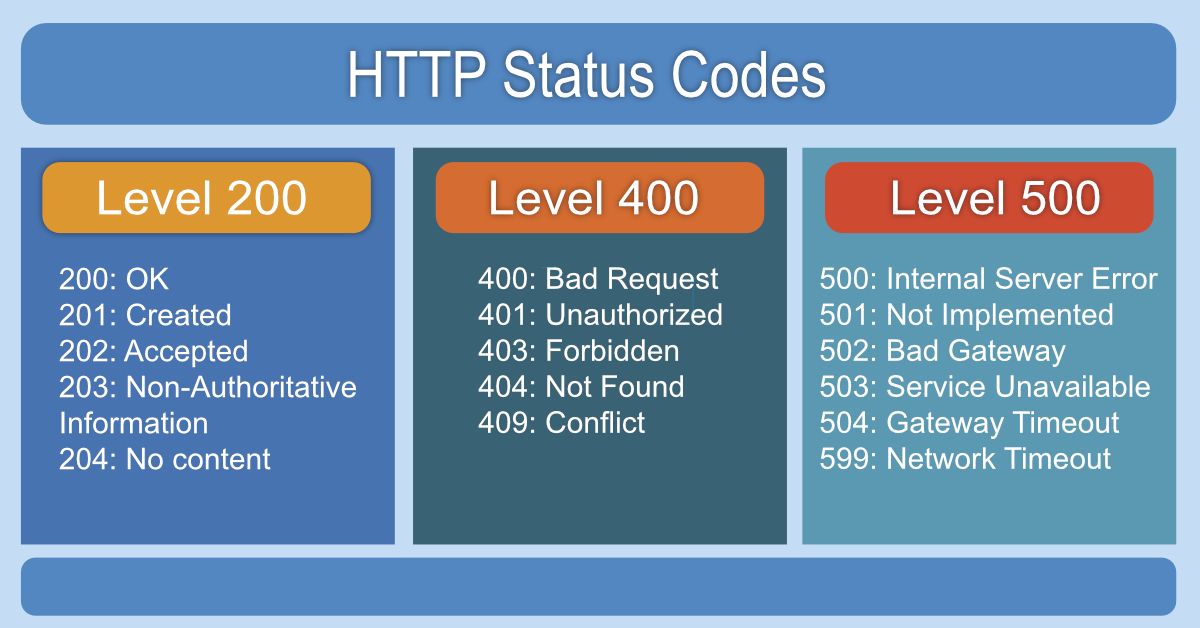
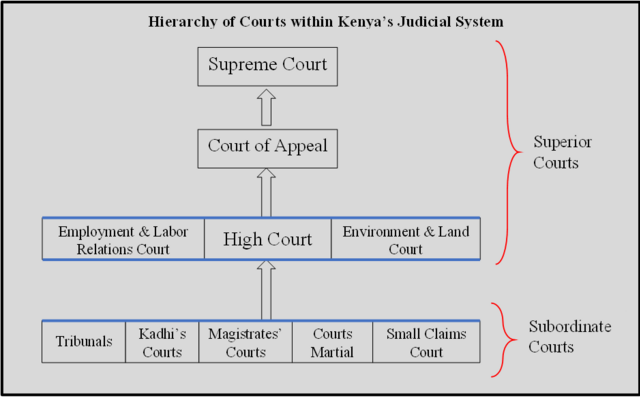



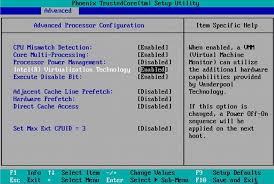


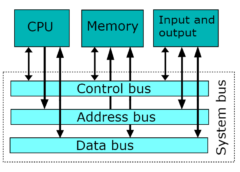
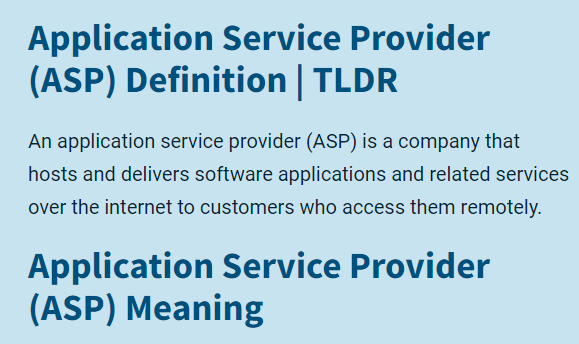



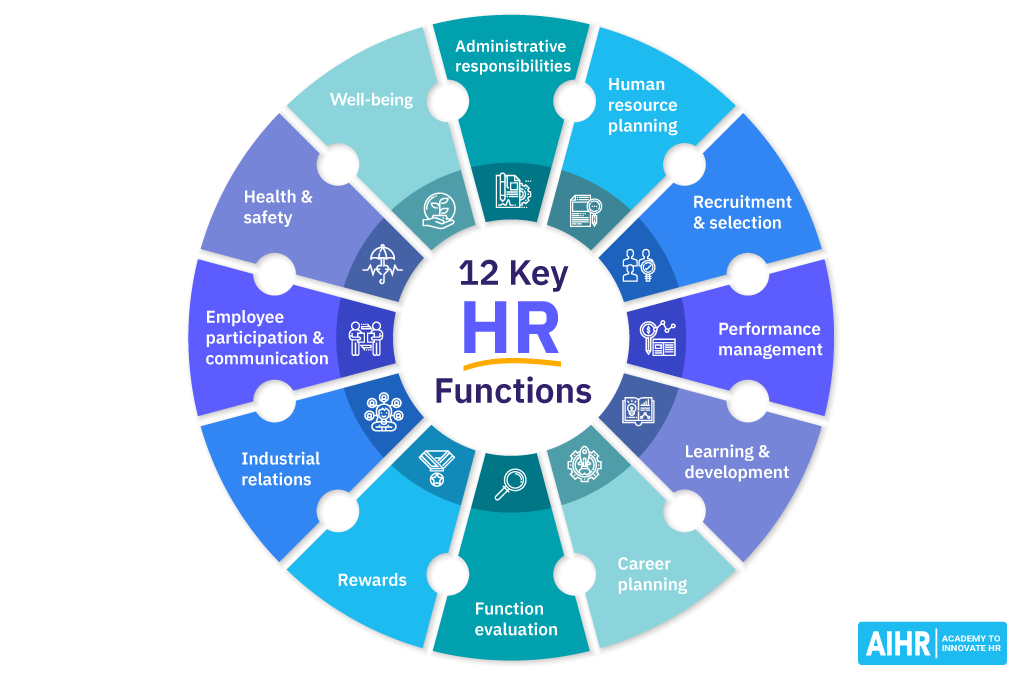

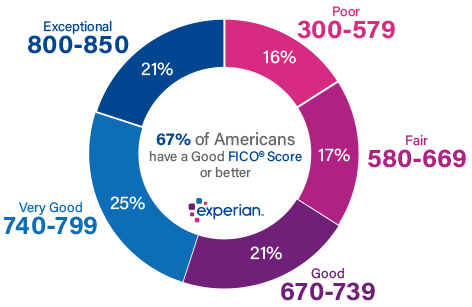

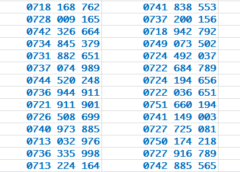
![[Updated 2024] – Passport Application FOR CHILDREN ONLY(PERSONS UNDER 18 YEARS)](https://www.blog.nestict.com/wp-content/uploads/2023/09/keppp-240x172.png)
![[Updated 2024] -Passport Application FOR ADULTS ONLY-PERSONS OVER 18 YEARS](https://www.blog.nestict.com/wp-content/uploads/2023/09/EAF-Passport-e1631045054464-400x800-1-240x172.jpg)