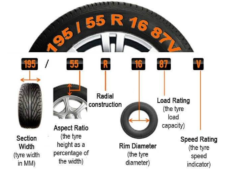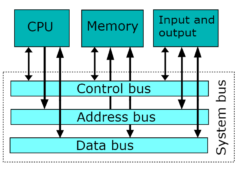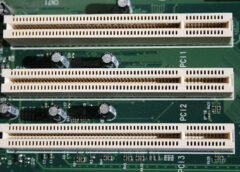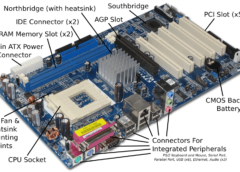PRESSING THE CTRL KEY BY ITSELF DOES NOTHING IN MOST PROGRAMS. IN COMPUTER GAMES, CTRL IS OFTEN USED TO CROUCH OR GO INTO A PRONE POSITION.
Ctrl+0 Pressing Ctrl and 0 (zero) at the same time reset back to the default zoom level.
Ctrl+1 Switches to the first tab in a browser or another program with tab support.
Ctrl+2 Switches to the second tab in a browser or another program with tab support.
Ctrl+3 Switches to the third tab in a browser or another program with tab support.
Ctrl+4 Switches to the fourth tab in a browser or another program with tab support.
Ctrl+5 Switches to the fifth tab in a browser or another program with tab support.
Ctrl+6 Switches to the sixth tab in a browser or another program with tab support.
Ctrl+7 Switches to the seventh tab in a browser or another program with tab support.
Ctrl+8 Switches to the eigth tab in a browser or another program with tab support.
Ctrl+9 Switches to last tab in a browser.
Ctrl+A These two keys selects all text or other objects.
Ctrl+B Bold highlighted text.
Ctrl+C Copy any selected text or another object.
Ctrl+D Bookmark an open web page or open font window in Microsoft Word.
Ctrl+E Center text.
Ctrl+End Moves cursor to the end of a document or page.
Ctrl+Enter Autocompletes a URL in an address bar.
Ctrl+Esc Open the Windows Start menu.
Ctrl+F Open find
Ctrl+F4 Closes the current active tab or window within a program.
Ctrl+G Go to the next match of a find in a browser and word processors.
Ctrl+H Open the Find and Replace in Notepad, Microsoft Word, and WordPad.
Ctrl+Home Moves cursor to the start a document or page.
Ctrl+Ins Copy any selected text or another object.
Ctrl+I Italicize
Ctrl+J View downloads
Ctrl+K Create a hyperlink for the highlighted text in Microsoft Word and many HTML editors.
Ctrl+L Select address bar in a browser or left align text in a word processor.
Ctrl+M Indent selected text in word processors and another programs.
Ctrl+N Create a new page or document.
Ctrl+O Open a file in most programs.
Ctrl+P Open a print window to print the page you’re viewing.
Ctrl+Q Remove the paragraphs formatting in Microsoft Word.
Ctrl+R Reload page in browser or right align text in a word processor.
Ctrl+S Save the document or file.
Ctrl+Space Select an entire column in an Excel spreadsheet.
Ctrl+T Create a new tab in an Internet browser or adjust tabs in word processors.
Ctrl+Tab Switch between open tabs in browsers or other tabbed programs. Ctrl+Shift+Tab goes
backwards (right-to-left).
Ctrl+U Underline
Ctrl+V Paste any text or another object that was copied.
Ctrl+W Close open tab in a browser or close a document in Word.
Ctrl+X Cut selected text or another object.
Ctrl+Y These keys will redo any undo action.
Ctrl+Z Pressing these two keys will undo any action.
A:SELECT ALL
B:BOLD
C: COPY
D:FONT and CHARACTER SPACING
E: CENTER ALIGNMENT
F:FIND
G:GO TO
H:REPLACE
I:ITALIC
J:JUSTICE
K:INSERT HYPERLINK
L:LEFT ALIGNMENT
N:NEW
O: OPEN
P:PRINT
R:RIGHT ALIGNMENT
S:SAVE
U:UNDERLINE
V: PASTE
W:SAVE CHANGES and EXIT
X: CUT
Y:RE-DO
Z:UN-DO
![]()










![[Resource]: Installing Webuzo on Your Nestict Cloud VPS: A Detailed Guide](https://www.blog.nestict.com/wp-content/uploads/2024/12/image.webp)
![[Resource] : Comprehensive List of Equity Bank Codes Across Kenya by Region](https://www.blog.nestict.com/wp-content/uploads/2024/12/image-5.png)
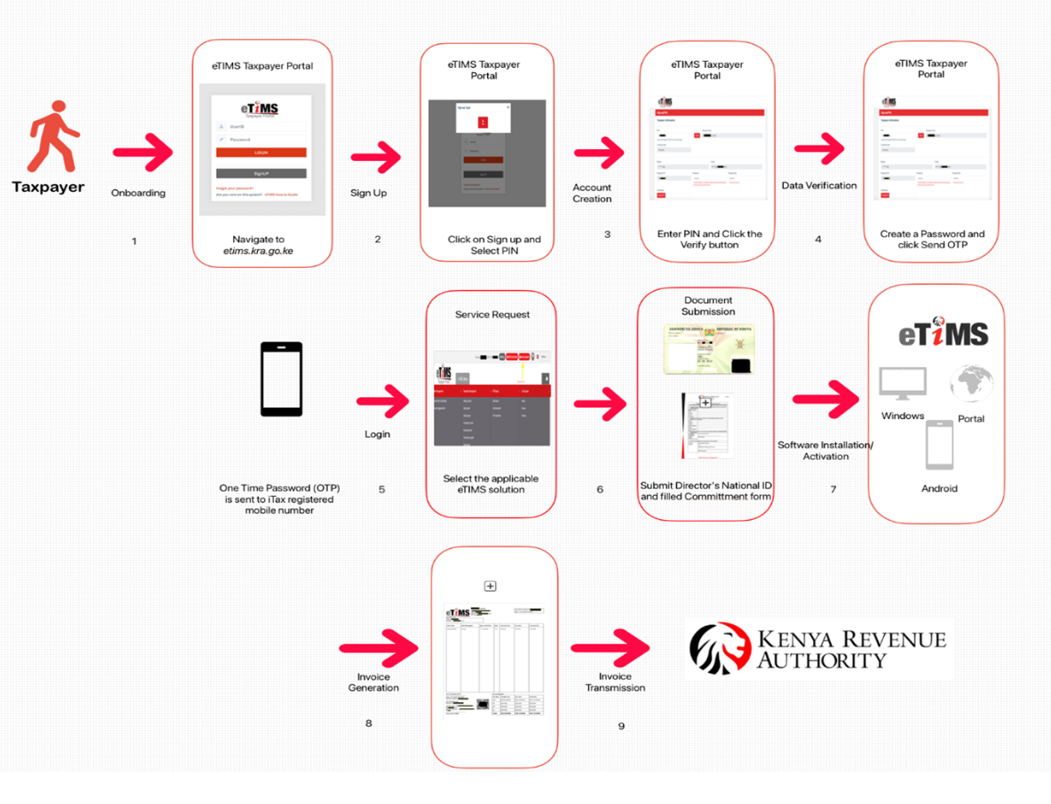

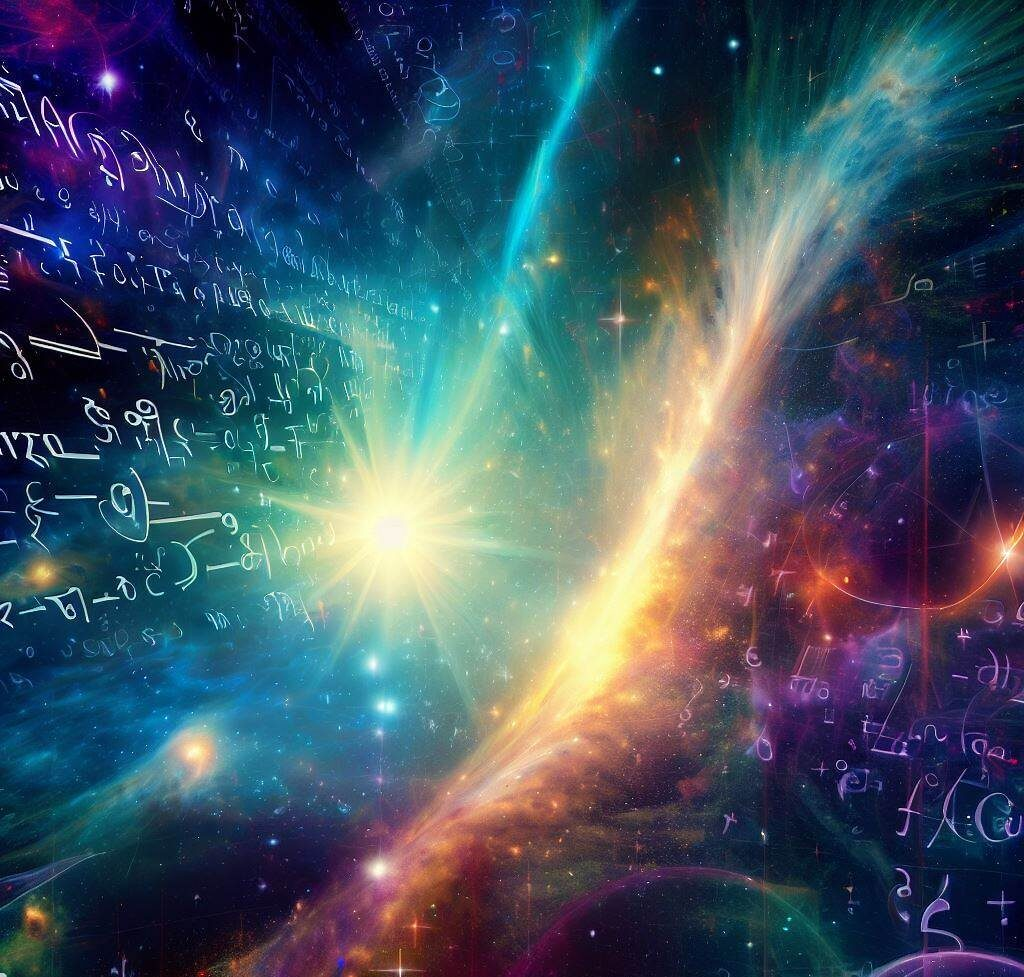
![[Continuation]: Current Challenges in Making Physics and Geography Compulsory](https://www.blog.nestict.com/wp-content/uploads/2024/12/The-universe-of-mathematics-physic-and-astronomy-its-ama…-Flickr.jpg)
![[Resource] : Why Physics and Geography Should Be Compulsory Like Mathematics in Education](https://www.blog.nestict.com/wp-content/uploads/2024/12/image.png)
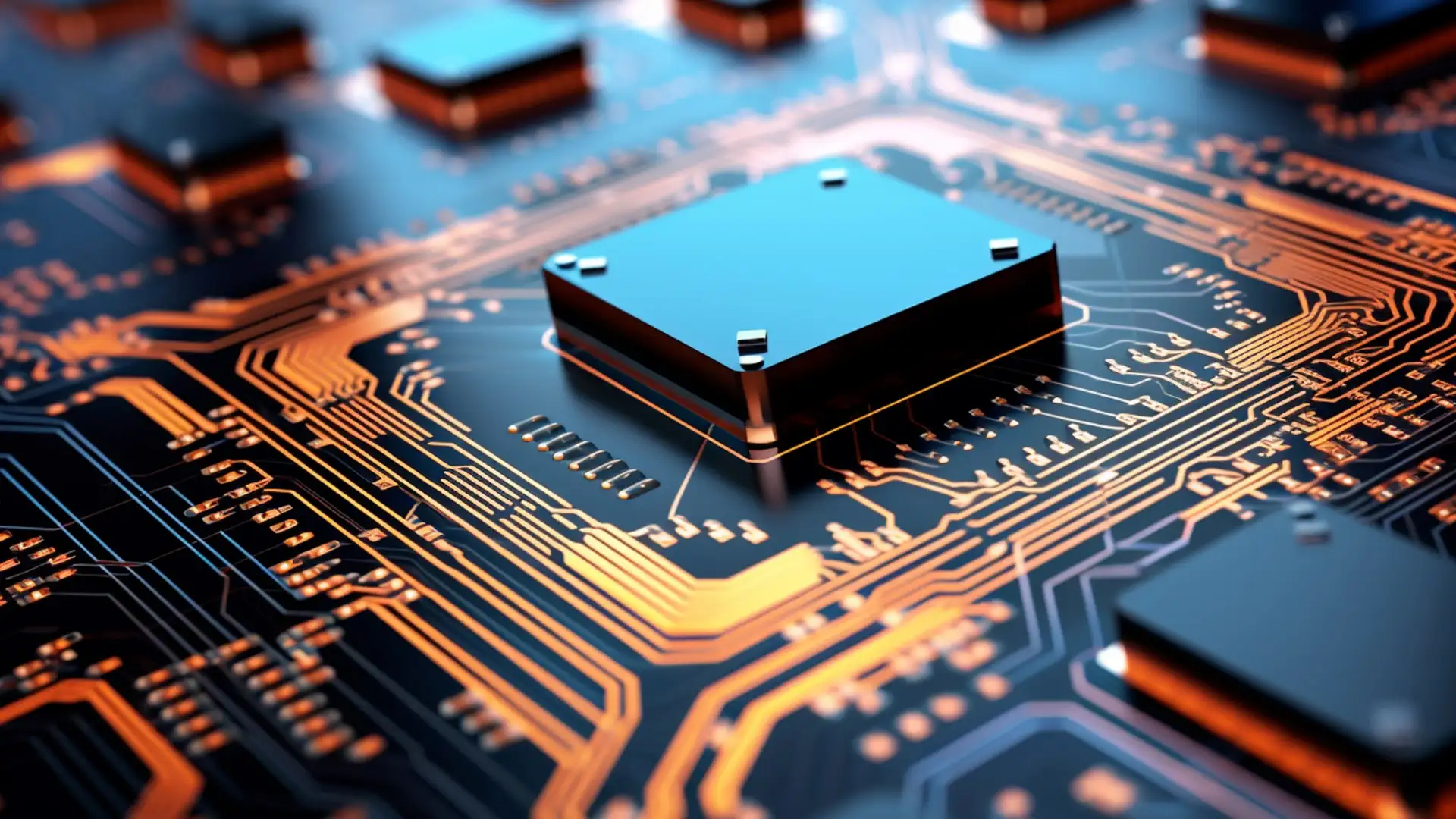
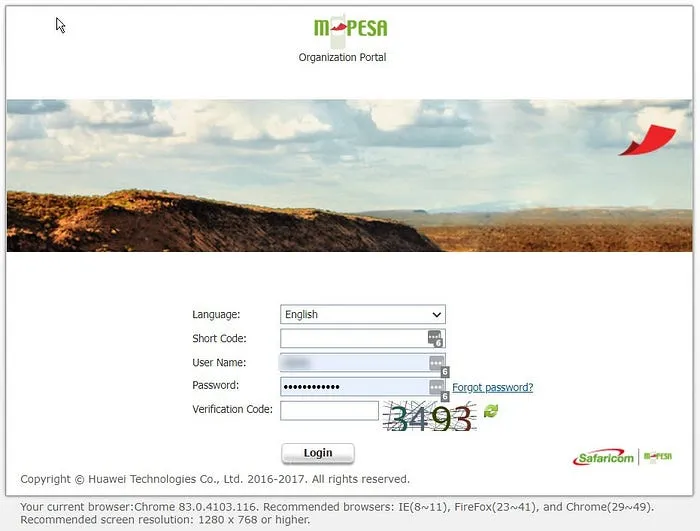
![[LINKTREE] 2024 PAST PAPERS , NOTES ,RESOURCE,REVISION,EXAMINATIONS](https://www.blog.nestict.com/wp-content/uploads/2024/10/SCHM.jpeg)


![Maritime Terms, Abbreviations and Acronyms [Shipping Terms – Searchable]](https://www.blog.nestict.com/wp-content/uploads/2024/09/Container-Stowage-Stock-Illustrations-–-71-Container-Stowage-Stock-Illustrations-Vectors-Clipart-Dreamstime.jpg)
![Maritime Terms, Abbreviations and Acronyms [ Shipping Terms]](https://www.blog.nestict.com/wp-content/uploads/2024/09/image.png)

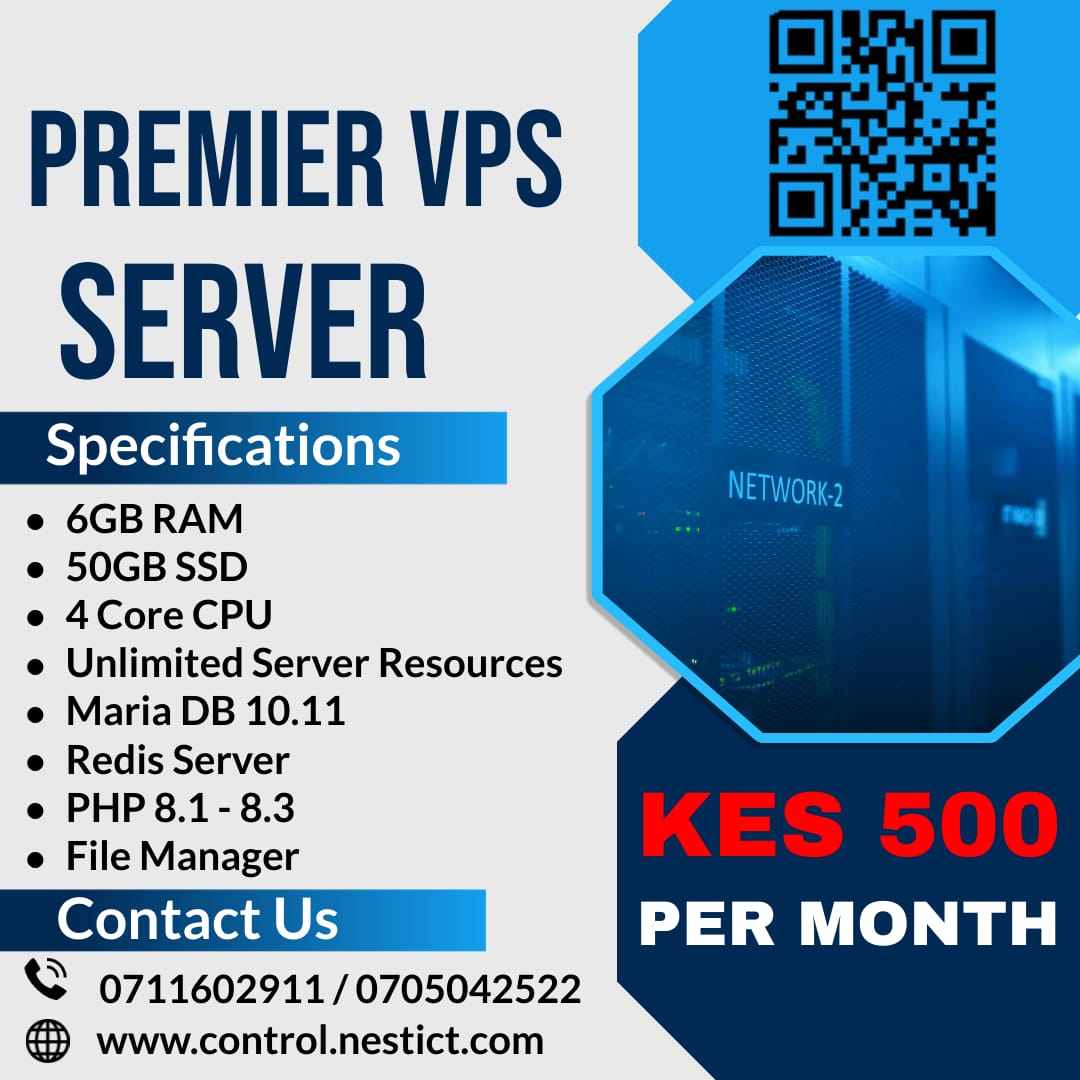
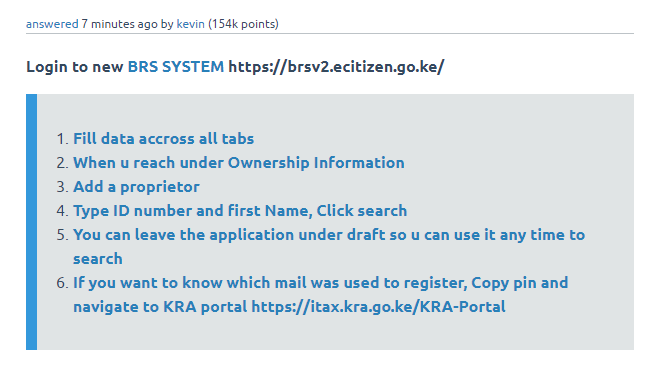
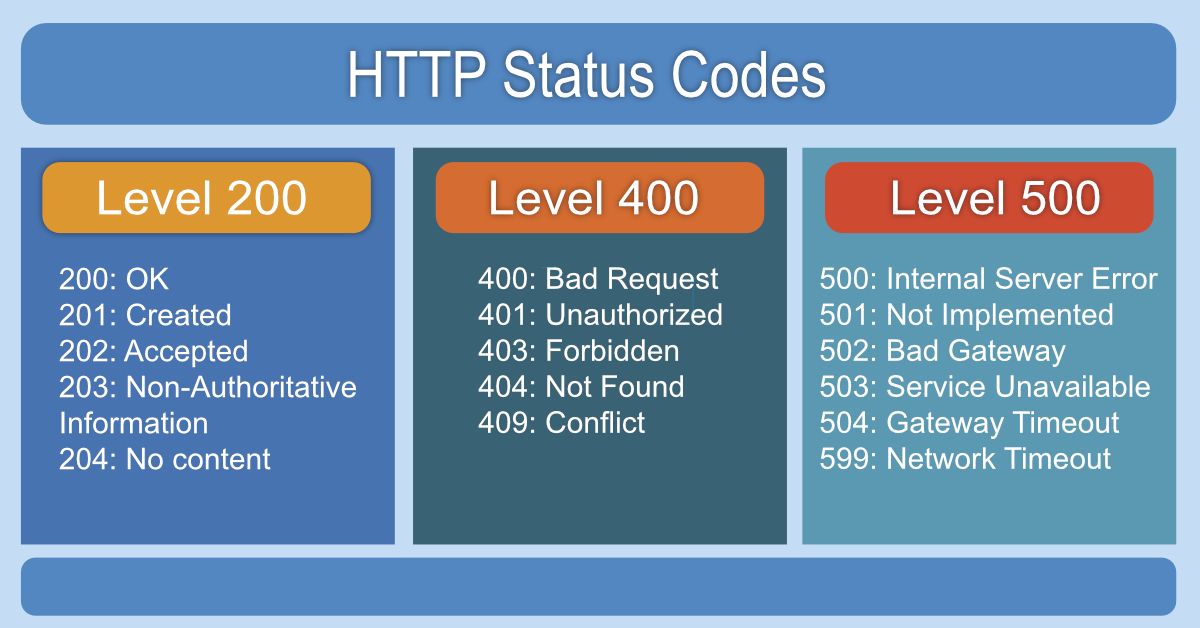
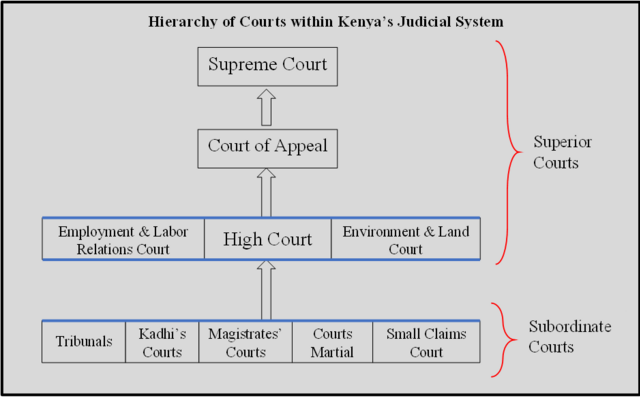


![[Explainer]: NVMe storage, SSD (SATA SSD), and HDD](https://www.blog.nestict.com/wp-content/uploads/2024/08/Laptops-are-available-with-SSDs-and-HDDs.png)
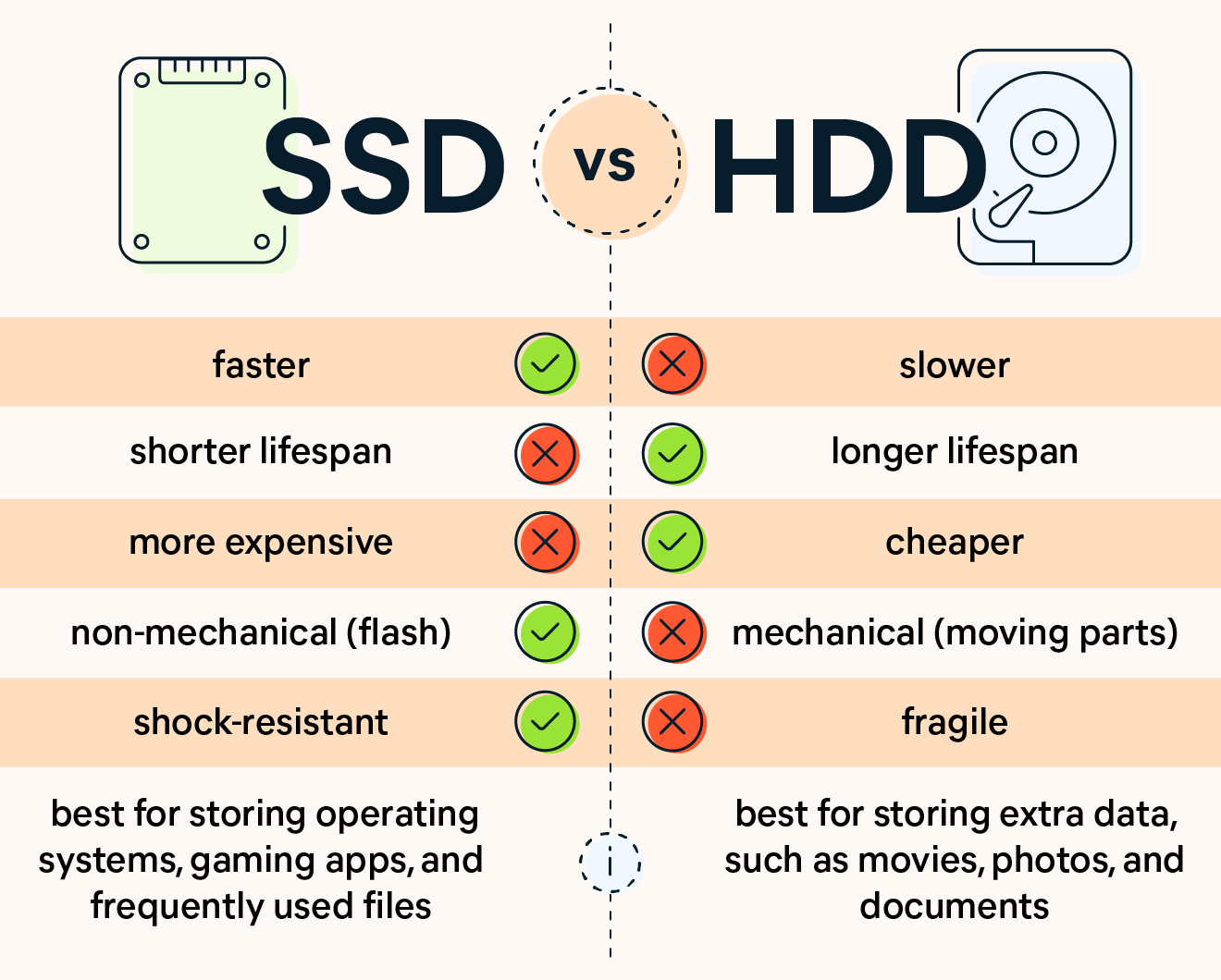
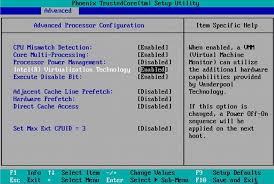


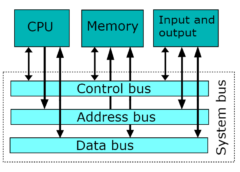
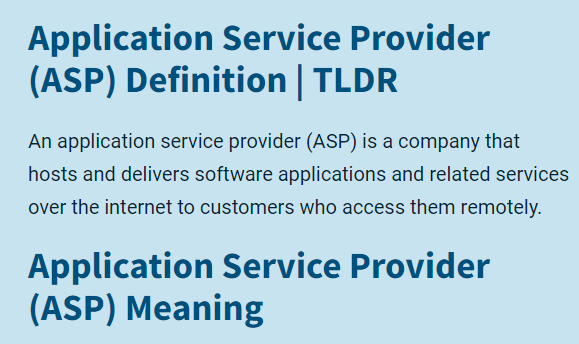



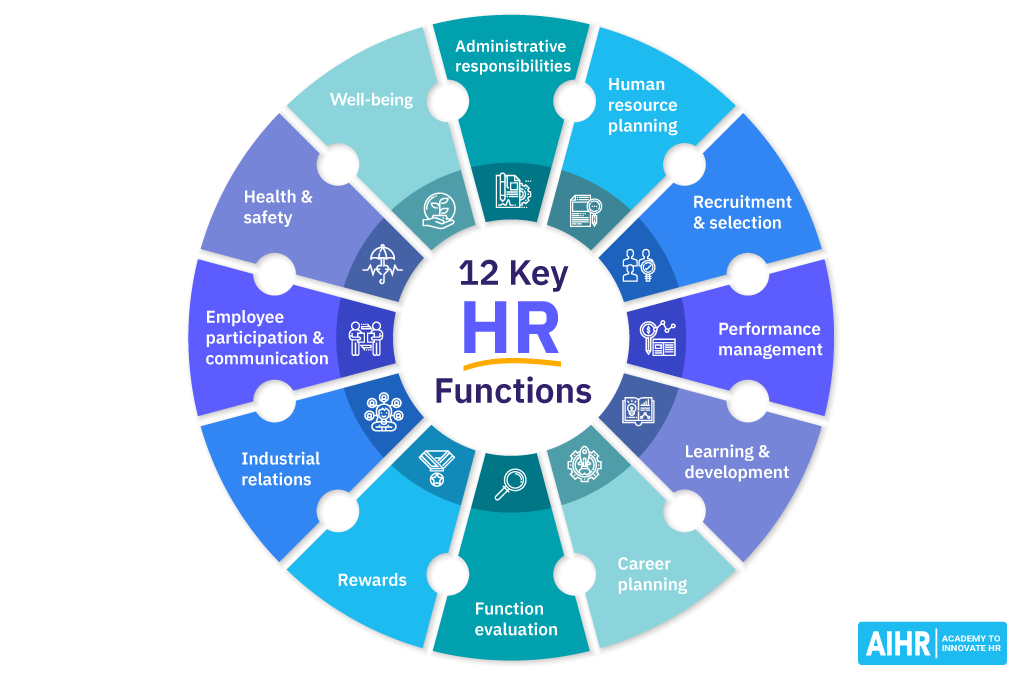

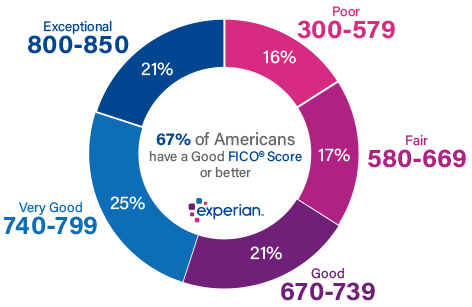

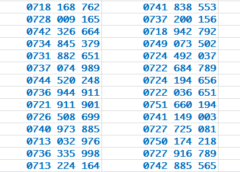
![[Updated 2024] – Passport Application FOR CHILDREN ONLY(PERSONS UNDER 18 YEARS)](https://www.blog.nestict.com/wp-content/uploads/2023/09/keppp-240x172.png)
![[Updated 2024] -Passport Application FOR ADULTS ONLY-PERSONS OVER 18 YEARS](https://www.blog.nestict.com/wp-content/uploads/2023/09/EAF-Passport-e1631045054464-400x800-1-240x172.jpg)